Orders
To cancel an order
Orders must be canceled for each item of the order.
Once all the items are canceled, it will automatically change their status to 'Canceled'.
- Order 123456: Cancel
- Item-A: Cancel
- Item-B: Cancel
- Item-C: Cancel
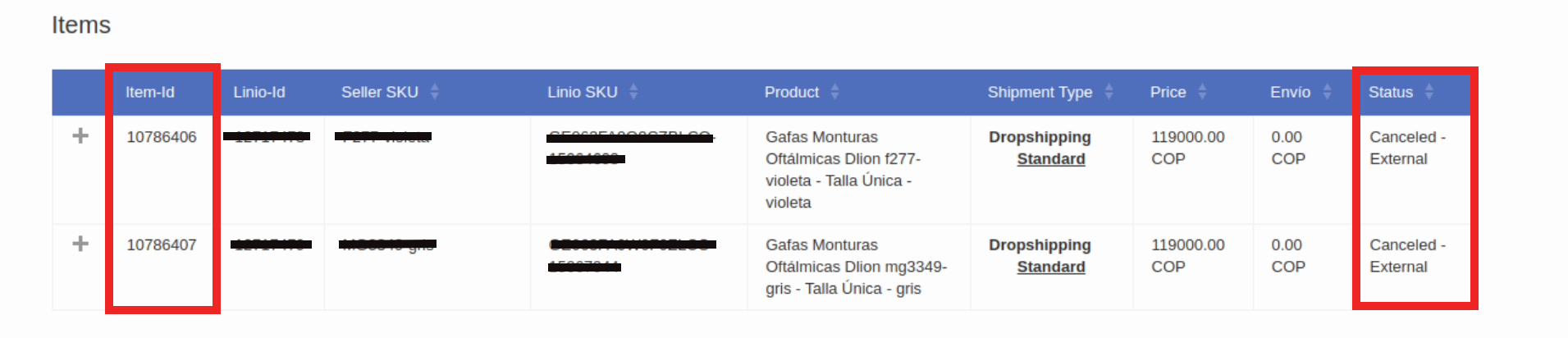
Order number and order ID
In Seller Center, in the orders list, you can search by order number. If you click an order's order number, it will take you to a detail of the order, where you can see the following detailed information about the order:
- Order number.
- In the URL, you can see the order ID at the end.
- Client' information.
- Check-in address.
- Shipping address.
- Items in the order. Here you can find each item's ID (OrderItemId).
- Historial de productos: History of changes made to the order items.
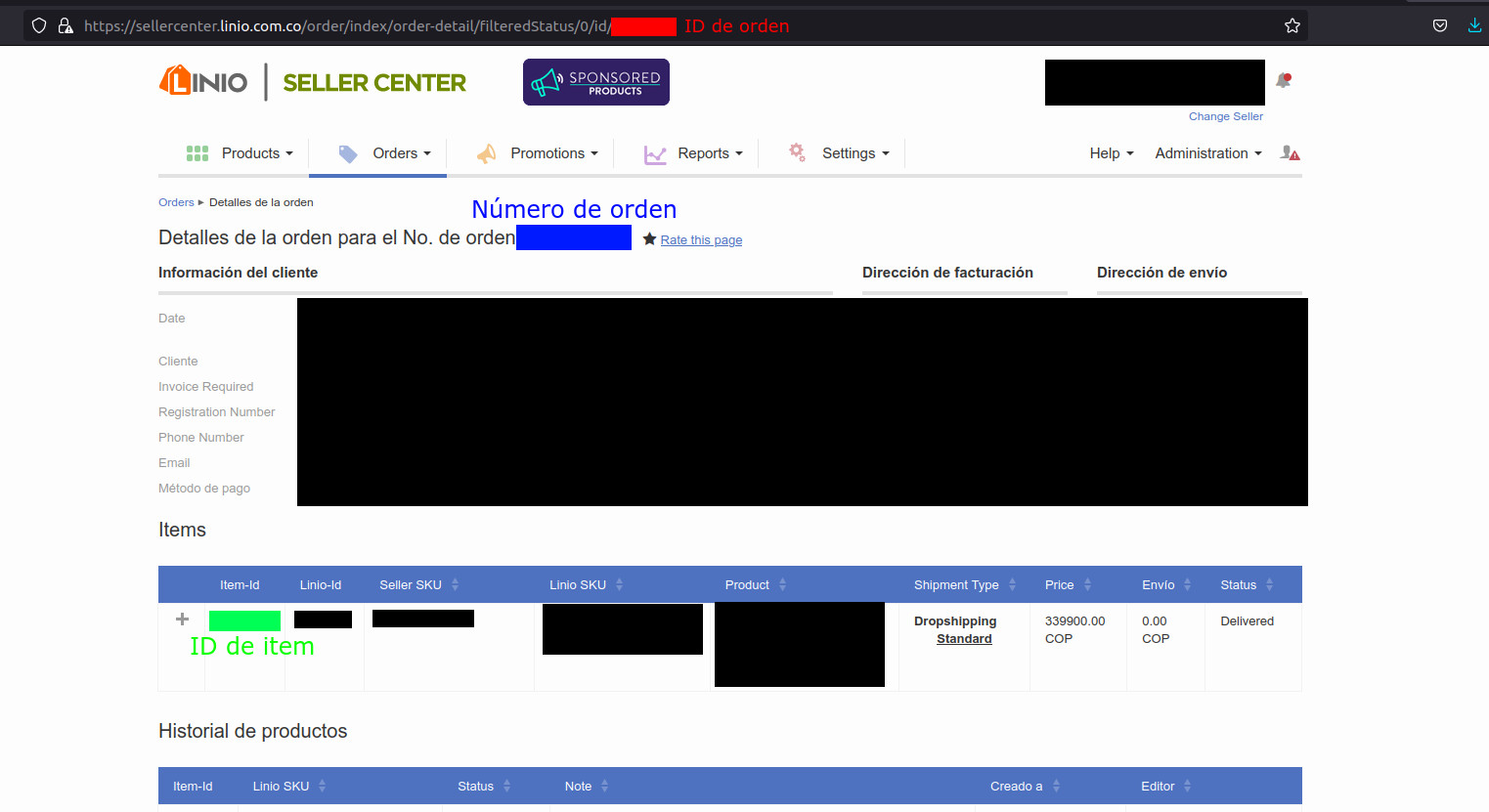
Updated 10 months ago
