Access
Seller Center (SC) environments
At Linio we provide different environments to carry out the initial integration tests and carry out the definitive integration of your store.
Environment | Description |
|---|---|
Staging | In this environment, you will be able to test all the integration processes with SC, without having to worry about taking risks when taking any action. |
Production | Here you will already be in production with the validation of the integration previously verified in staging, where your products will already be available to be seen by potential buyers. |
Stores/Scopes
Seller Center is available in several countries, so your products can reach more customers.
Store | Staging | Production |
|---|---|---|
Chile | ||
Colombia | ||
Mexico | ||
Peru |
Request an account in Seller Center
To request an account in Seller Center, the first step is to contact your KAM. You must send your KAM the following data:
- Email Address
- Shop Name
- Company Name
- Your name
- Phone Number
- Address 1
- Address 2
- City
- Postal Code
- Country of origin
- Country (or countries): Chile/Colombia/México/Perú
- Language: Español/English
Add or remove collaborator access
You can give access to a collaborator.
This can be done by following the following steps.
Add
- Login to your SC account
- Menu > Configuration > Manage Users
- Add User
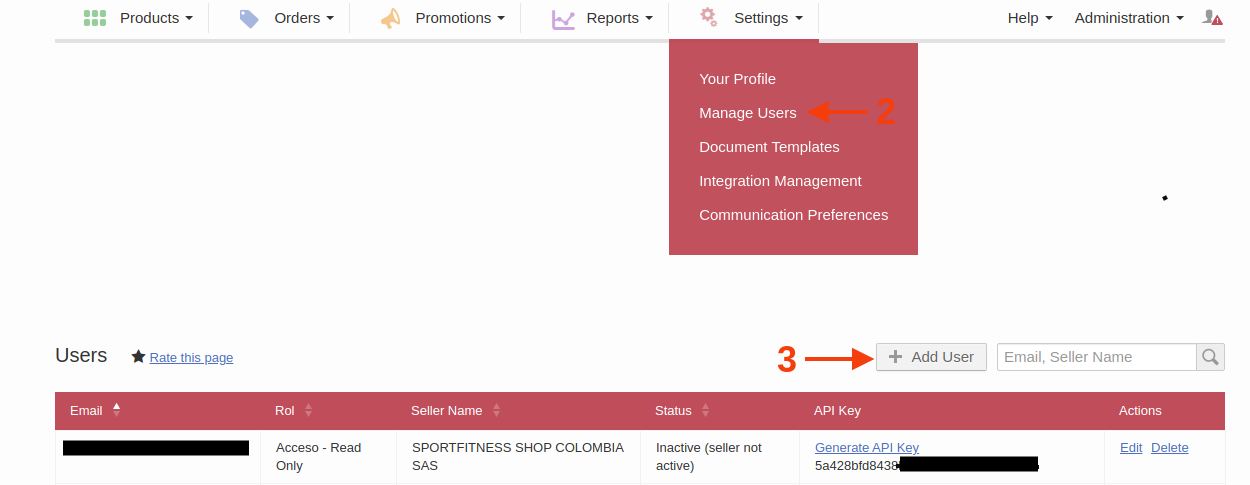
We recommend that the assignment of the role be as specific as possible depending on the tasks that the collaborator will perform, in order to avoid future inconveniences.
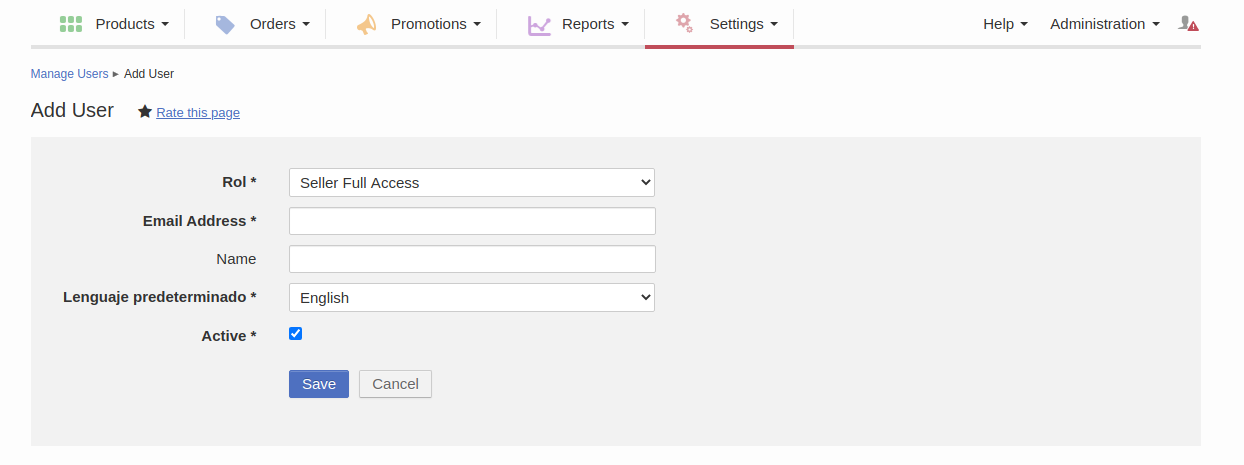
Remove
To remove a collaborator, simply from the list of users, we must click on the remove action.
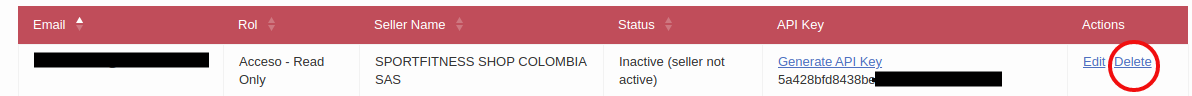
Check API credentials and signature
SC credentials must be obtained from the next section.
- Login to your SC account.
- Menu > Settings > Integration Management.
- API tab.
- Fields UserId y ApiKey.
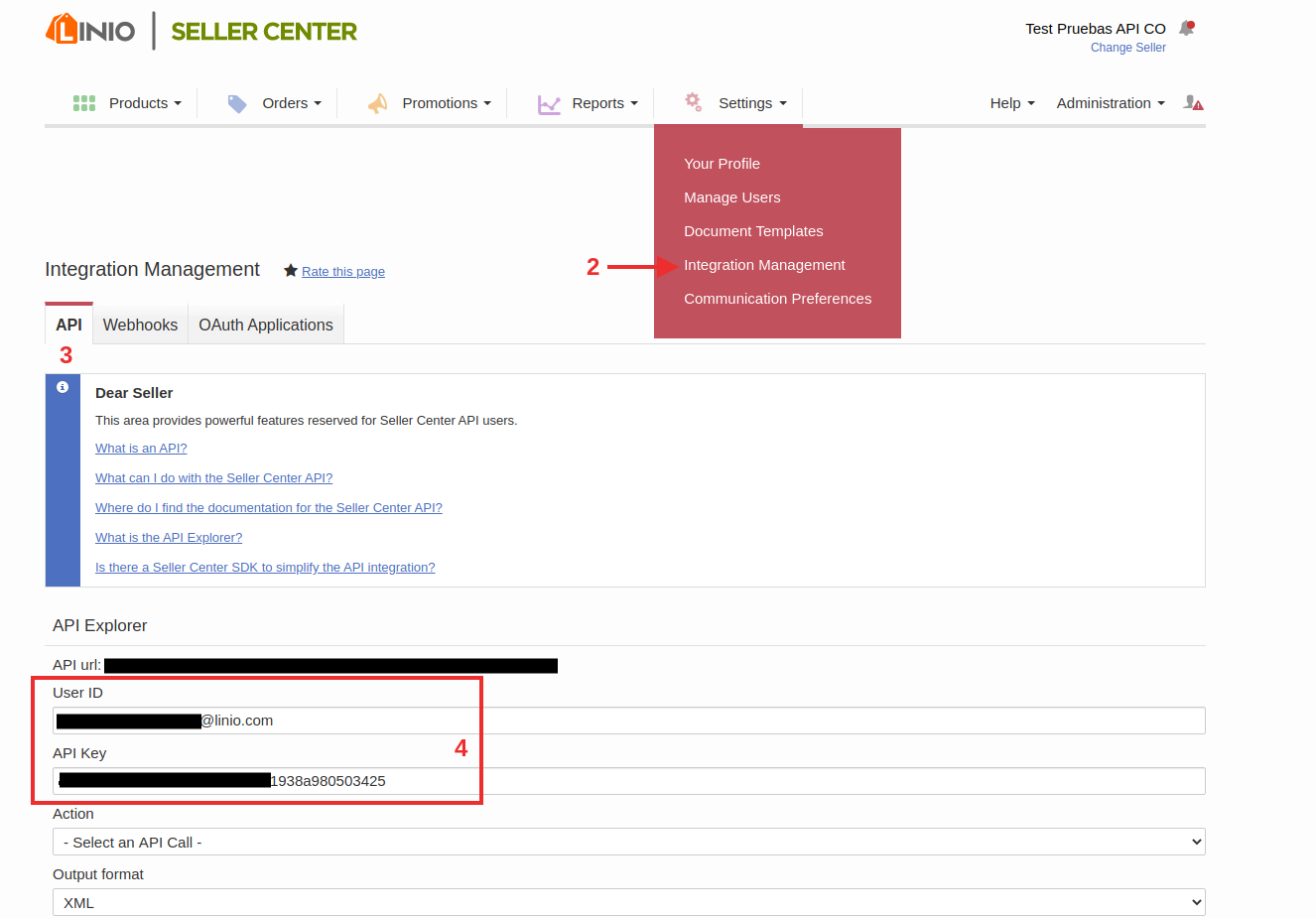
Updated 9 months ago
