Endpoints
Use API endpoints from SC
You can use an API endpoint from Seller Center. To do that, log in your Seller Center account and follow the next steps.
- Settings > Integration Management > API tab.
- Select the action you want to execute.
- Edit the parameters as appropriate.
- Click "Regenerate Signature".
- Click "Execute".
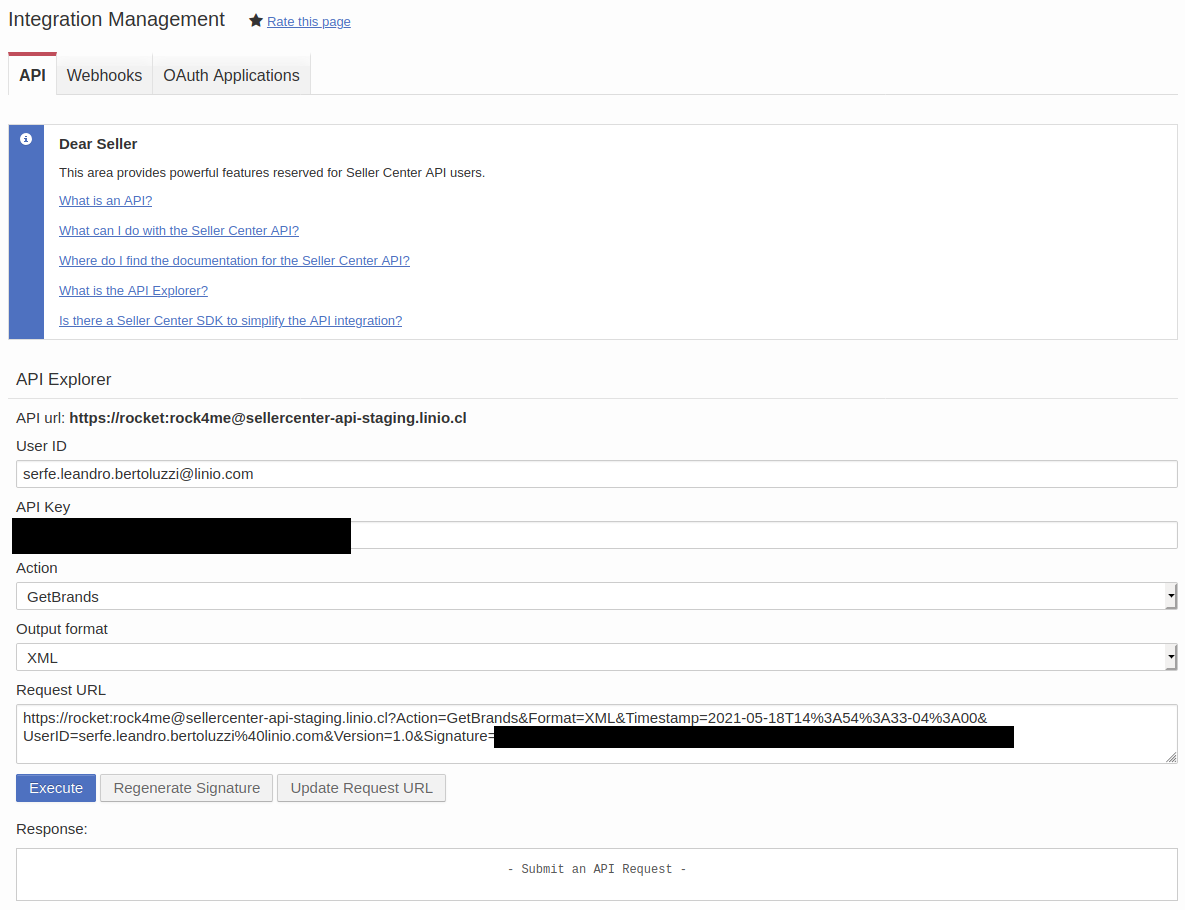
After clicking "Execute", the selected endpoint will be called with the specified parameters and you will see the response below, in the "Response" section.
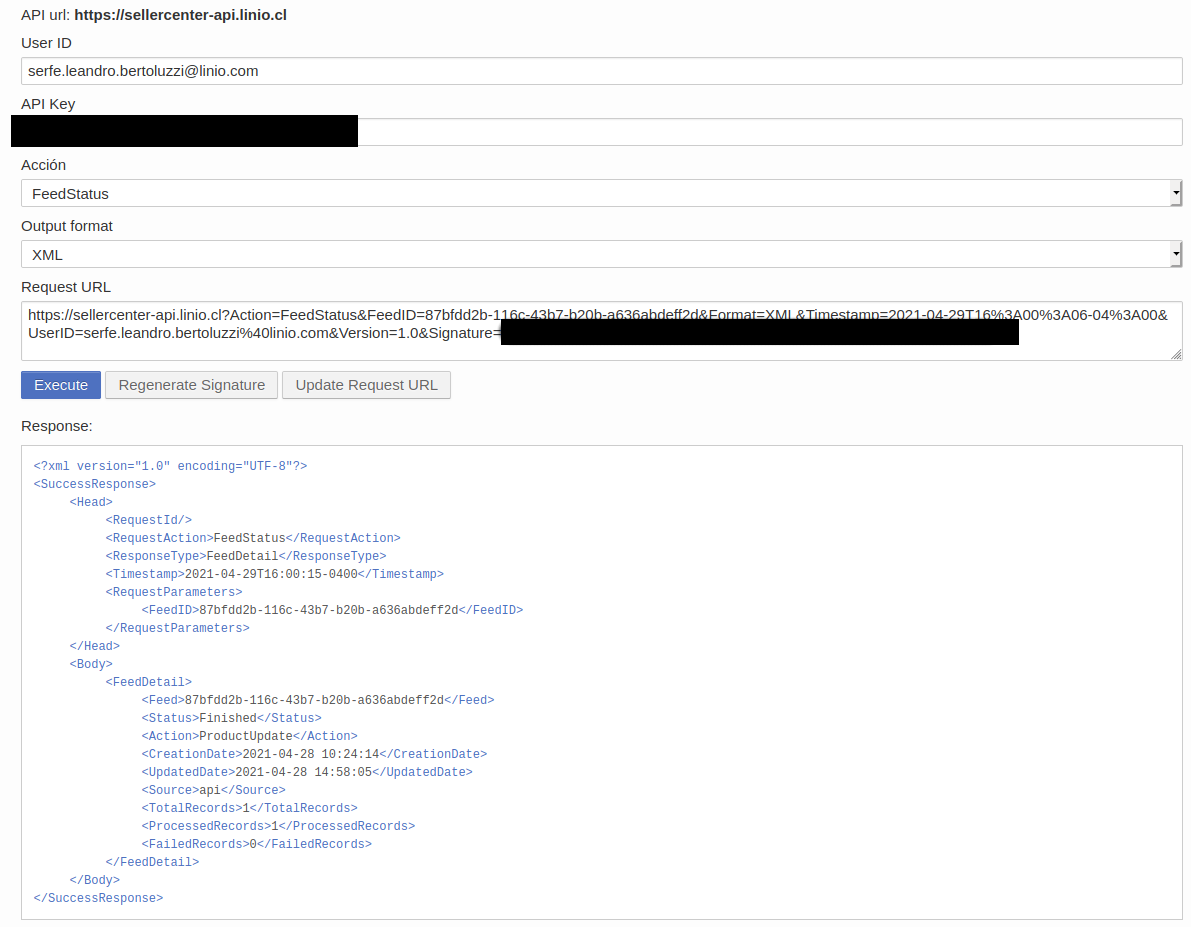
In addition, in case you want to call the ProductCreate endpoint, in the same section are provided examples for the request body, organized by category:
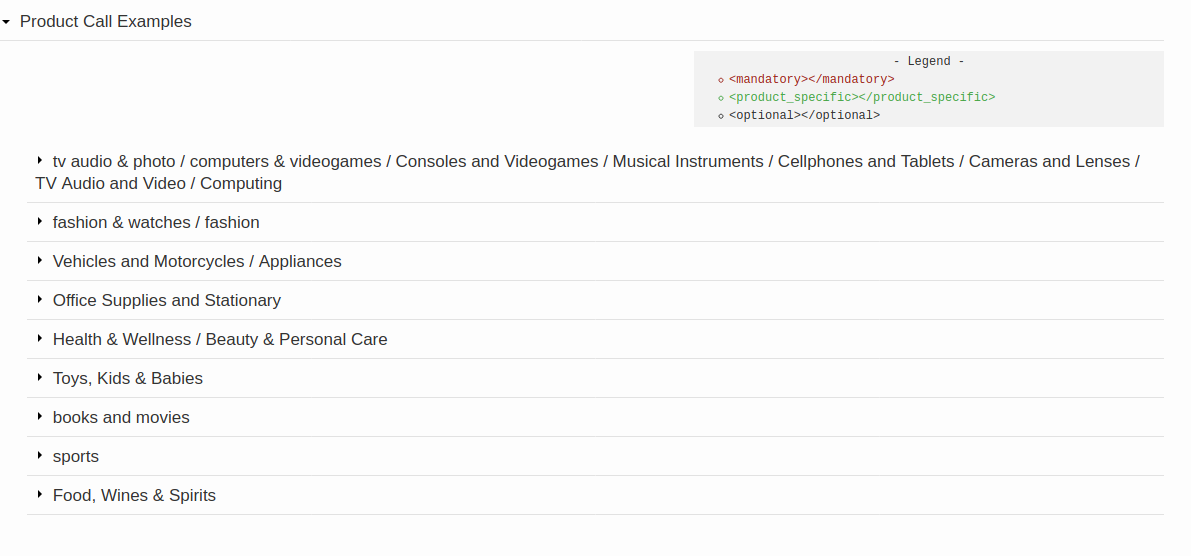
As seen in the legend, the fields in red are mandatory, the green ones are specific to each product, and those in gray are optional.
Updated 10 months ago
