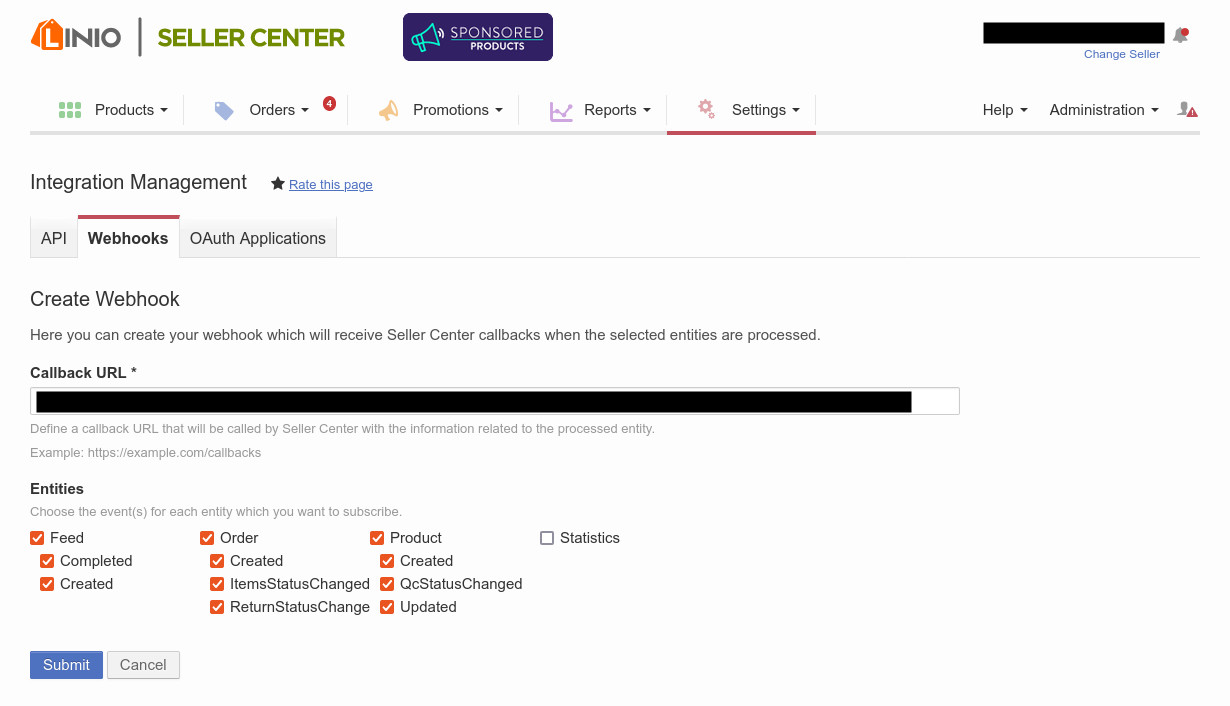Channel Advisor Sales Channel
Linio is available as a Channel Advisor sales channel. Through this integration, you can join our market in Chile, Colombia, Mexico and Peru no matter where you are in the world. It's really easy to manage your entire Linio product catalog and fulfill orders, and best of all without leaving your Channel Advisor store.
With Channel Advisor and the Linio sales channel, you can:
- Manage your catalog: The application will send all your enabled products to Linio, when you create or update them in the Linio Seller Center. You can configure your product attributes individually or in bulk by importing them to a CSV file.
- Process Orders: Orders created in Linio will be automatically reflected in Channel Advisor. You can process orders using pre-selected Linio shipping providers and get print-ready documents within Channel Advisor, or use your own shipping provider.
- Sync Stock Automatically: The app is designed to have a real-time synchronous connection between both systems to update the stock on both sides whenever a user updates their stock manually or when an order is created.
IMPORTANTEIf you are interested in using this app, please let us know, sending an email to [email protected]. We are always happy to help you.
Note: To use this App, you need to own a Linio Seller Center’s account, this happens once you become a Linio's valid seller. Needing one?
How to get Seller Center credentials?
Steps | Description |
|---|---|
1 | Go to Settings > Integration Management |
2 |
|
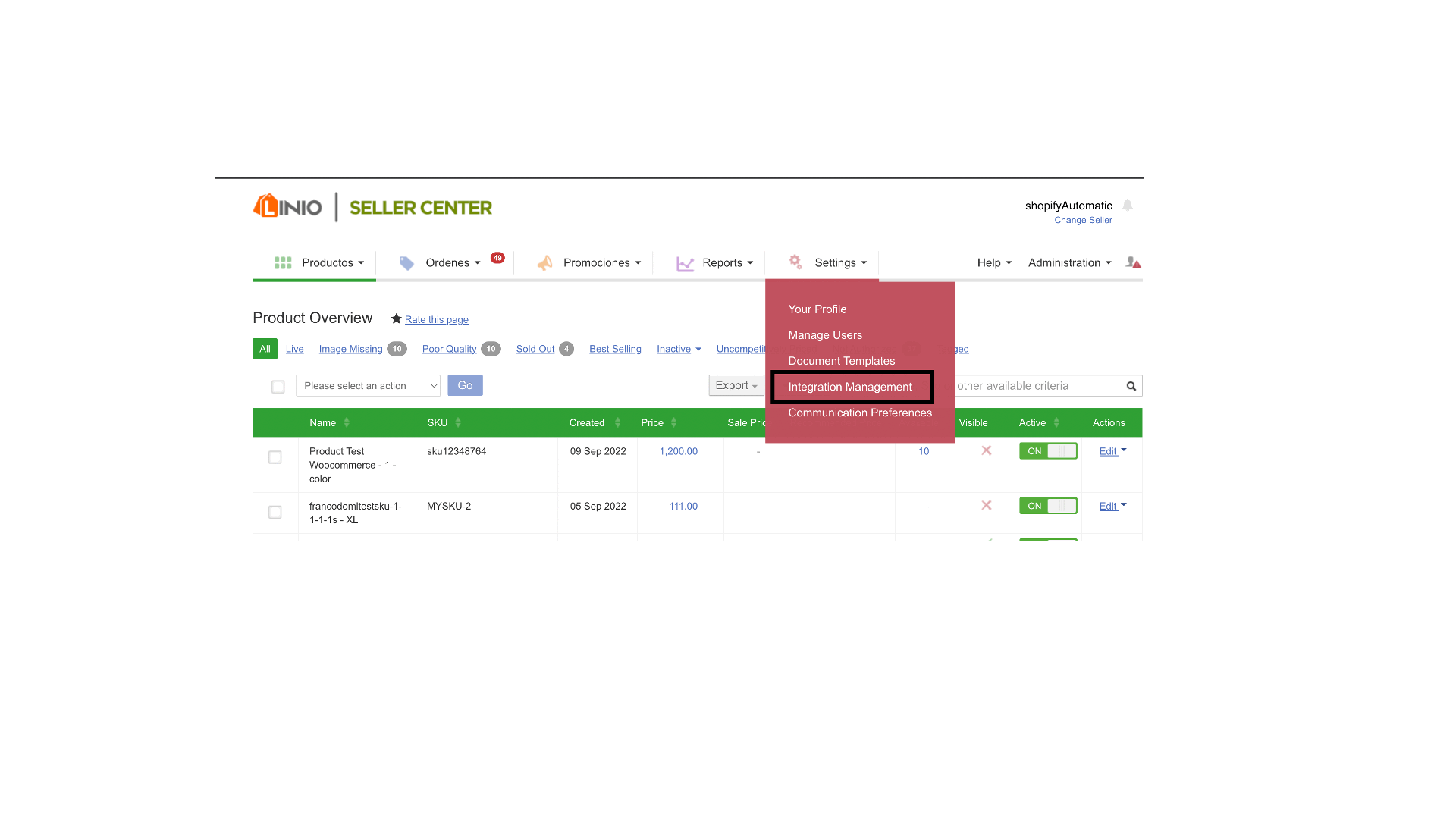
Webhook configuration
Webhooks are used to establish communication between Seller Center and Channel Advisor. The steps to configure them are as follows:
- Go to Settings > Integration Management > Select the "Webhooks" tab
The UI allows you to create new Webhooks, edit existing ones, and monitor related callback records. - To create new webhooks select "Add Webhooks"
- Specify the URL you would like to receive your callbacks to
- Check the entities to which you want to subscribe to receive notifications when selected events occur.